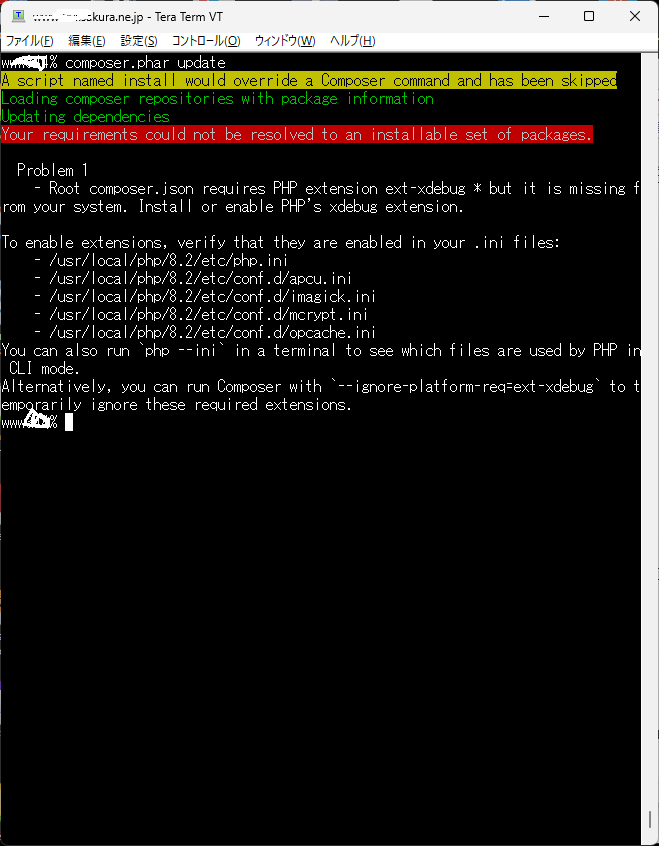【環境情報】
・baserCMSのバージョン:5.0.14
・レンタルサーバー名:さくらインターネット レンタルサーバースタンダードプラン
・使用テーマ:bc_sample
・PHPスキル(自己評価):E
こちらと同じエラーが出て、5.0.15へアップデート出来ません。
上記は解決済みとなっておりますが、対処法が載っておらず、もしおわかりでしたら教えて頂ければ幸いです。
xdebugについて検索はしてみましたが、いまいち設定などが分かりませんでした。
2024-04-29 02:49:32 error: Composer によるアップデートが失敗しました。update ログを確認してください。
2024-04-29 02:49:32 error: A script named install would override a Composer command and has been skipped
Composer could not detect the root package (baserproject/basercms) version, defaulting to ‘1.0.0’. See Troubleshooting - Composer
./composer.json has been updated
Composer could not detect the root package (baserproject/basercms) version, defaulting to ‘1.0.0’. See Troubleshooting - Composer
Running composer update baserproject/baser-core --with-all-dependencies
Loading composer repositories with package information
Updating dependencies
Your requirements could not be resolved to an installable set of packages.
Problem 1
- Root composer.json requires PHP extension ext-xdebug * but it is missing from your system. Install or enable PHP’s xdebug extension.
To enable extensions, verify that they are enabled in your .ini files:
- /usr/local/php/8.1/etc/php.ini
- /usr/local/php/8.1/etc/conf.d/apcu.ini
- /usr/local/php/8.1/etc/conf.d/imagick.ini
- /usr/local/php/8.1/etc/conf.d/mcrypt.ini
- /usr/local/php/8.1/etc/conf.d/opcache.ini
- /home/baian/.php.config/php.ini
You can also run php --ini in a terminal to see which files are used by PHP in CLI mode.
Alternatively, you can run Composer with --ignore-platform-req=ext-xdebug to temporarily ignore these required extensions.
Installation failed, reverting ./composer.json and ./composer.lock to their original content.
2024-04-29 03:03:54 error: Composer によるアップデートが失敗しました。update ログを確認してください。
2024-04-29 03:03:54 error: A script named install would override a Composer command and has been skipped
Composer could not detect the root package (baserproject/basercms) version, defaulting to ‘1.0.0’. See Troubleshooting - Composer
./composer.json has been updated
Composer could not detect the root package (baserproject/basercms) version, defaulting to ‘1.0.0’. See Troubleshooting - Composer
Running composer update baserproject/baser-core --with-all-dependencies
Loading composer repositories with package information
Updating dependencies
Your requirements could not be resolved to an installable set of packages.
Problem 1
- Root composer.json requires PHP extension ext-xdebug * but it is missing from your system. Install or enable PHP’s xdebug extension.
To enable extensions, verify that they are enabled in your .ini files:
- /usr/local/php/8.2/etc/php.ini
- /usr/local/php/8.2/etc/conf.d/apcu.ini
- /usr/local/php/8.2/etc/conf.d/imagick.ini
- /usr/local/php/8.2/etc/conf.d/mcrypt.ini
- /usr/local/php/8.2/etc/conf.d/opcache.ini
- /home/baian/.php.config/php.ini
You can also run php --ini in a terminal to see which files are used by PHP in CLI mode.
Alternatively, you can run Composer with --ignore-platform-req=ext-xdebug to temporarily ignore these required extensions.
Installation failed, reverting ./composer.json and ./composer.lock to their original content.
2024-04-29 21:11:22 error: Composer によるアップデートが失敗しました。update ログを確認してください。
2024-04-29 21:11:22 error: A script named install would override a Composer command and has been skipped
Composer could not detect the root package (baserproject/basercms) version, defaulting to ‘1.0.0’. See Troubleshooting - Composer
./composer.json has been updated
Composer could not detect the root package (baserproject/basercms) version, defaulting to ‘1.0.0’. See Troubleshooting - Composer
Running composer update baserproject/baser-core --with-all-dependencies
Loading composer repositories with package information
Updating dependencies
Your requirements could not be resolved to an installable set of packages.
Problem 1
- Root composer.json requires PHP extension ext-xdebug * but it is missing from your system. Install or enable PHP’s xdebug extension.
To enable extensions, verify that they are enabled in your .ini files:
- /usr/local/php/8.2/etc/php.ini
- /usr/local/php/8.2/etc/conf.d/apcu.ini
- /usr/local/php/8.2/etc/conf.d/imagick.ini
- /usr/local/php/8.2/etc/conf.d/mcrypt.ini
- /usr/local/php/8.2/etc/conf.d/opcache.ini
- /home/baian/.php.config/php.ini
You can also run php --ini in a terminal to see which files are used by PHP in CLI mode.
Alternatively, you can run Composer with --ignore-platform-req=ext-xdebug to temporarily ignore these required extensions.
Installation failed, reverting ./composer.json and ./composer.lock to their original content.